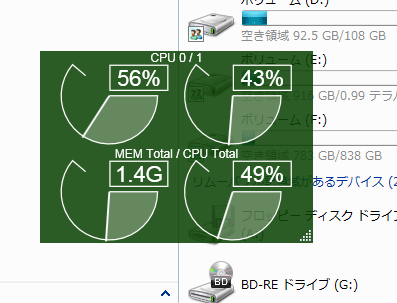
Flight CPU meter
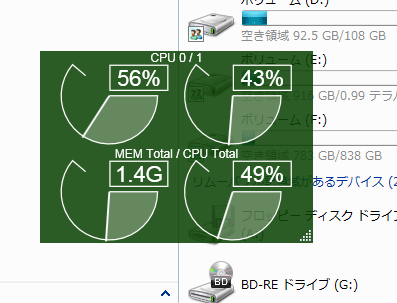
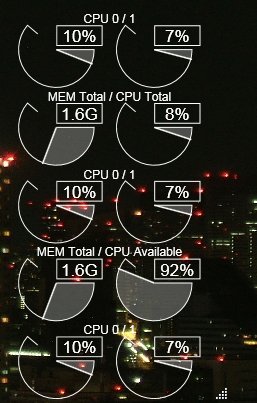
The computers running Microsoft .net framework 4.
Downloads are available from here.
The source codes of this application are available from here.
This software partially utilizes the WPF ColorPicker Custom Control Sample which is under the Microsoft Public License (Ms-PL).
An installer is not attached. Please put the following files to suitable location.
CpuMeterApp.exe
ColorPickerControl.dll
Then, double click the "CpuMeterApp.exe" in order to launch the application.
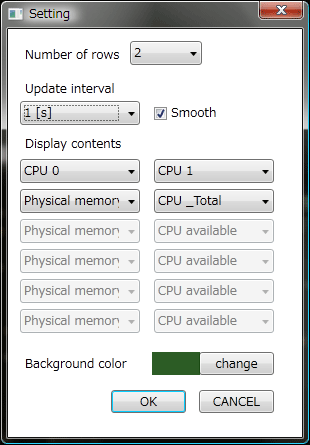
Right click the window, and select the "Setting." Then the setting dialog appears. The following items can be customized.
If checked, movement of meters become smooth by interpolation. However, the smooth setting consumes some CPU resources.
This selects information kind displayed for each meter. The following items are available.
Physical memory
Displays amount of consuming physical memory.
CPU available
Displays the total amount of CPU resources available on computer.
This becomes 100% on perfectly idle periods.
CPU total
Displays the total amount of CPU resources consuming on computer.
This becomes 0% on perfectly idle periods.
CPU n (n is core index number)
Displays CPU consumption ratio in percent of each core.
Selects color of window. Transparency is also localizable.
Right click the window, and select the "Always on top."
Right click the window, and select the "Exit."
The application saves settings by creating file as "settings.xml." The file locates the folder below.
C:\Users\user\AppData\Roaming\CpuMeterApp
For uninstallation, please remove the above "CpuMeterApp" folder by hand.
2011/01/21 Version 1.0 The first issue
The author does not compensate any possible harms caused by this application.
Only those who have agreed this have the right to use this application.
Yousuke NARUSE